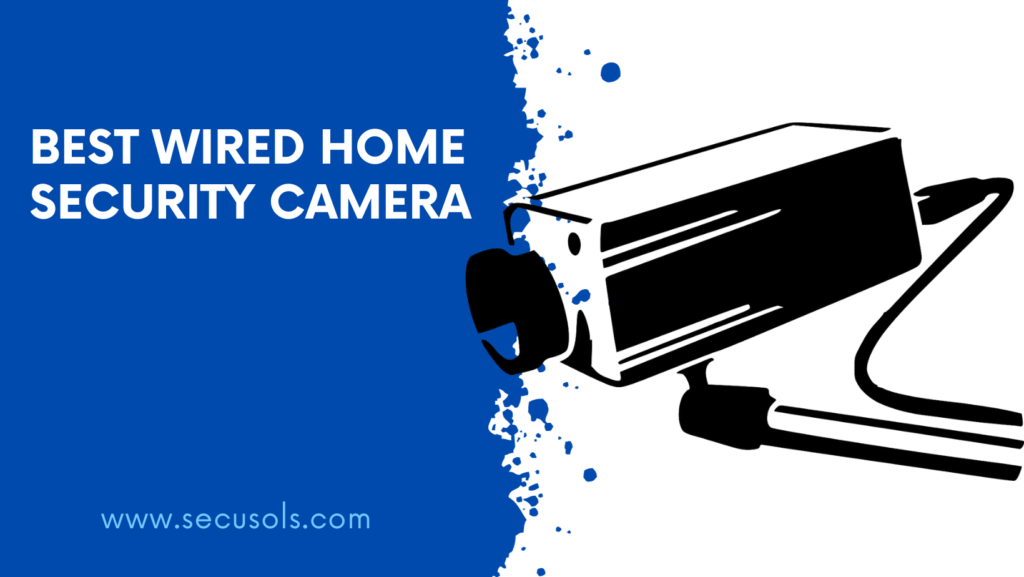Table of Contents
ToggleIf you’re looking for an affordable and easy-to-use security camera solution under $100, this might just be what you’re looking for. With so many options on the market, it can be tough to know which one to choose. That’s why I’ve put together this guide to help you understand what to look for in a security camera and recommend some of the best options available today. So, let’s dive in!
After thorough research and study, I have chosen the following top cameras that offer service without subscription:
Products
Blink (3rd Gen)

Wyze Cam

Ring Cam

Google Nest

Reolink


Blink Outdoor Security Camera (3rd Gen)
Power Source
Blink Outdoor is a wireless, battery-powered HD security camera that allows you to monitor your home day and night with infrared night vision. With its long-lasting battery life, Blink Outdoor can run for up to two years on two AA lithium batteries (which are included). This means, you can see what’s happening in and around your home without worrying about frequent battery replacements.
Weather Resistant
The Blink Outdoor camera is designed to withstand the elements so that you can protect your home both inside and out, no matter what the weather is like. This camera is built to last and is resistant to rain and other harsh weather conditions.
Easy Installation
One of the best things about Blink Outdoor is, it is easy to set up in just a few minutes. There is no wiring required, and no professional installation is needed. This camera is designed to be completely wireless, so you can place it, stand it, or mount it anywhere you want.
User-Friendly App & Alerts
The Blink Home Monitor app makes it easy to keep an eye on your home from anywhere. You can get motion detection alerts on your phone with the option to customize motion zones so that you are only alerted when you need to be. This means, you can filter out false alarms and focus on the things that matter most.
Two Way Communication
With the Blink app, you can also see, hear, and speak to visitors in real-time with two-way audio features. This allows you to communicate with anyone who comes to your door, even when you’re not home.
Night Vision
The app uses HD live view and infrared night vision to provide a clear picture of what’s happening, no matter the time of day.
Compatibility with Smart Devices
Blink Outdoor works with Alexa, which means you can use your voice to monitor your home through supported Alexa-enabled devices. This allows you to access your camera feed and control your camera with just your voice, giving you a truly hands-free experience.
Subscription Plan
Blink Outdoor also offers cloud storage with the Blink Subscription Plan. You can record, view, and save events in your Blink app with a free 30-day trial of the subscription plan. After the trial, you can subscribe for just $3 per month per camera, or $10 per month for unlimited cameras at a single location. With cloud storage, you can access your footage from anywhere and at any time.
Storage Options
For those who prefer local storage, Blink Sync Module 2 allows you to save motion clips and photos from up to 10 Blink cameras connected to the module. You can view your footage through the Blink app or your computer by plugging in a USB flash drive (sold separately) for no additional fee. This provides an added layer of security, as your footage is stored locally and not in the cloud.
Overall, Blink Outdoor is a great choice for those who want a wireless, easy-to-use security camera that can be used both indoors and outdoors. With its long-lasting battery life, weather-resistant design, and customizable features, this camera provides peace of mind and security for homeowners.

Wyze Security Camera
Power Source
Let’s talk about the benefits of Wyze battery-powered and wire-free security camera. This camera is designed to be incredibly versatile and easy to install. With no wires to worry about, you can mount it virtually anywhere you need and leave it there for extended periods of time. And with two 2,600mAh batteries, this camera can provide up to 6 months of battery life on a single charge, which is impressive!
Easy Installation
Installation is also a breeze, thanks to friendly step-by-step guides in the Wyze app. Even if you’re not particularly handy, you can easily set up this camera yourself with minimal effort. Plus, you won’t have to deal with the hassle of running wires or searching for outlets, which can be a real headache.
Connectivity Option
Another great thing about this camera is, you can connect up to 4 of them to a single base station and view all video streams in the Wyze app. This means you can protect every corner of your home, without having to invest in multiple cameras or base stations.
Mobile Alerts
In terms of security features, this camera is no slouch either. It comes equipped with a PIR sensor that senses body heat, so you can get notified about movement even if it’s subtle. You can also set custom detection zones to ensure you’re only alerted to movement in areas that matter to you. And if you opt for CamPlus, you can enjoy person and package detection too!
Weather Resistant
Finally, this camera is built to perform even in the harshest conditions. With an IP65 weather resistance rating, It can withstand rain, snow, and extreme temperatures. So whether you’re looking to monitor the exterior of your home or keep an eye on your garage or shed, this camera can get the job done.

Ring Stick up Security Camera
The Stick Up Cam Plug-In from Ring is a wired camera that can be mounted both indoors and outdoors, allowing you to see, hear, and speak to people from your phone, tablet, or select Echo device. With customizable privacy zones and audio privacy, you can focus only on what’s relevant to you.
Subscription
Live View allows you to check on your home at any time through the Ring app, and with a Ring Protect Plan (subscription sold separately), you can record all your videos, review what you missed for up to 180 days, and share videos and photos.
Mount Brackets
This camera can be placed on a flat surface or mounted to a wall using the versatile mounting bracket, and the Mount for Stick Up Cam (sold separately) can be used for ceiling mounting. By connecting one or multiple Stick Up Cams to all your Ring devices in the Ring app, you can watch over your entire home.
Installation
Setting up the Stick Up Cam Plug-In is easy, as it can be plugged into a standard outlet and connected to Wi-Fi. For added peace of mind, you can pair it with Alexa to help you keep an eye on your home.
Two Way Communication & Alerts
The Stick Up Cam Plug-In is an HD security camera with motion-activated notifications and two-way talk, making it perfect for both indoor and outdoor use. It installs in minutes and plugs into a standard power outlet, eliminating the need for battery charging.
Subscription
By activating video recording and photo capture for $3.99/month per device or $10/month per household with Ring Protect, you can review what you missed and save and share videos and photos. Control Center allows you to manage authorized client devices, shared users, and select linked accounts, all from one place on your phone, tablet, or PC.
Compatibility with Smart Device
You can also combine the Stick Up Cam with Alexa for hands-free home monitoring. When anyone triggers Ring’s built-in motion zones, your Echo device will illuminate and make an announcement, so you’ll always know when someone’s there. And if you have an Echo Show or Echo Spot, you can also see, hear, and speak to anyone captured on camera.
Overall, the Stick Up Cam Plug-In is a versatile and comprehensive security camera that can provide you with peace of mind whether you’re inside or outside your home.

Google indoor Nest Security
Smart Alerts
The Nest Cam is a high-tech security camera that offers a lot of advanced features to help keep your home safe. One of the standout features of this camera is its built-in intelligence, which allows it to differentiate between people, animals, and vehicles, and send alerts directly to your phone through the Google Home app. This means, you can get real-time notifications whenever something important happens in or around your home, without having to pay for a monthly subscription.
Night Vision
The camera also boasts 1080p HDR video with night vision, so you can easily check in from anywhere at any time, even in low-light conditions.
Storage Options
With up to 60 days of video history available with a Nest Aware subscription, you can go back and see what you missed if you’re away from home for an extended period of time. If your Wi-Fi goes down, the camera will still store up to an hour of recorded events, so you won’t miss a thing.
Two Way Communication
The Nest Cam also features a built-in speaker and mic, allowing you to communicate with anyone near the camera or call emergency services directly from the Google Home app (with a Nest Aware subscription).
Area Specific Alerts
You can set up Activity Zones to receive phone notifications about specific areas of your home and know when familiar faces arrive (with a Nest Aware subscription for familiar face alerts).
Compatibility with Smart Devices
Another great feature of the Nest Cam is that it can be easily integrated into your smart home system. You can stream your live video feed hands-free on compatible smart displays with Google Assistant, or on compatible smart displays, smart TVs, and tablets with Amazon Alexa. The camera is also designed to fit any home’s style, with a range of colors available and a built-in stand that lets you place it on a wall or table.
Privacy Settings
Finally, the Nest Cam offers Home & Away Routines that allow you to automatically turn the camera off when you’re home, so no video is streamed or recorded until you leave. This is a great way to ensure your privacy when you’re at home, while still keeping your home secure when you’re away.
Overall, the Nest Cam is a high-quality security camera that offers a lot of advanced features to help keep your home safe. While some of the features require a Nest Aware subscription, many of the most useful features are available for free with the Google Home app and a Google Account. If you’re in the market for a top-of-the-line security camera, the Nest Cam is definitely worth considering.

REOLINK 4K Security Camera
Smart Alerts
This camera is equipped with on-device detection technology that can identify human and vehicles from other objects, allowing you to keep a sharper eye on the true threats and release your mind from unnecessary alerts. This feature is incredibly useful in reducing the number of false alarms that can be triggered by movements of animals, leaves, or other objects.
Resolution
The camera also has 4K Ultra HD video capabilities, which is 1.6 times clearer than 5MP and 4 times clearer than 1080p. With this high resolution, every detail around your home or store will be reproduced perfectly in live streaming and playback. Audio recording is also available to record ambient sound for more details. This feature can be extremely helpful in identifying intruders or suspicious activity.
Easy Installation
Another great feature of this camera is its easy PoE installation. The camera can transmit videos and get power simultaneously via only one network cable, thanks to the power over Ethernet technology. This makes installation quick and easy, and you’ll have a reliable connection in no time.
Recording Options
The Reolink camera also offers multiple recording options. It supports 24/7 continuous recording when movement is detected or during scheduled time. Videos can be saved in the micro SD card (up to 256GB, not included), Reolink NVR or FTP server. This flexibility allows you to choose the recording method that works best for your needs.
Real Time motion Alerts
Real-time motion alerts are another useful feature of this camera. Whenever danger is detected, the surveillance camera will trigger alerts by sending real-time push notifications or alert emails to your device. You can watch live feed, be informed of the emergency, replay key moments – all can be done on Reolink App or Client anytime and anywhere.
Multiple Users Option
With the option to record motion events or 24/7 to a micro SD card, Reolink NVR, or FTP server, you can save more footage from this camera depending on the recording schedule and the storage size of the SD card. The Reolink app and client also allow up to 12 users using different devices to live stream simultaneously (with 2 mainstreams & 10 substreams), so you can share access with family or friends.
Compatibility with Chromecast
The outdoor PoE camera shoots 4K high-quality videos at 25fps, delivering a smoother and clearer viewing experience than ever. You won’t miss any detail around your home or store, day or night. This camera is also compatible with Chromecast-enabled TVs, so you can easily join it to your smart home and monitor the live feed on your TV.
Weather Resistant
Finally, with its rugged housing and body, this security camera can keep guard anywhere, outdoors or indoors, and in any harsh weather conditions. Its temperature range is between -10°C and +55°C (14°F and 131°F), and it can operate in humidity levels between 10% and 90%. So, no matter where you need to install it, you can be confident that it will work perfectly. Overall, the Reolink IP camera is a top-of-the-line security camera with features that will meet all your security needs.
Conclusion
Blink outdoor camera tops the list amongst all the cameras in this list based on its performance and features. Blink Outdoor is a battery-powered, easy-to-install camera that is designed to withstand the elements. It offers excellent video quality, customizable motion detection settings, and two-way audio features. The camera also works with Alexa, providing a hands-free experience, and offers both cloud and local storage options.
Things to consider before buying
When considering purchasing security cameras, there are several essential factors to keep in mind. Here are some of the key considerations:
Video Quality: One of the most important factors to consider is the video quality of the security camera. Look for cameras with high-definition (HD) video resolution, ideally 1080p or higher, to ensure that you capture clear and detailed footage.
Field of View: The field of view is the area that the camera can capture, and it’s important to choose a camera with an appropriate field of view for your specific needs. A wider field of view is generally better for outdoor areas, while a narrower field of view may be better for indoor areas where you want to focus on a specific area.
Night Vision: Many security incidents happen at night, so it’s important to choose a camera with good night vision capabilities. Look for cameras with infrared (IR) technology and a low-light sensor, which will enable the camera to capture clear footage even in low-light conditions.
Power Source: Consider the power source for the camera, whether it’s battery-powered, wired, or solar-powered. Battery-powered cameras offer flexibility in placement, while wired cameras provide a more stable power source. Solar-powered cameras are an eco-friendly option that can be installed in remote locations.
Motion Detection: Look for cameras with motion detection capabilities, which will enable the camera to start recording when it detects movement. This can help conserve battery life and storage space, and it can also help alert you to potential security incidents.
Mobile App: A mobile app is a convenient way to access and control your security camera system from anywhere, so look for cameras that offer a user-friendly and reliable app. The app should allow you to view live and recorded footage, adjust settings, and receive alerts.
Weather Resistance: If you plan to use the camera outdoors, it’s important to choose a camera that is weather-resistant and can withstand extreme temperatures, rain, and other environmental factors.
Data Privacy: Lastly, consider the data privacy policies of the manufacturer and the security measures that are in place to protect your data. Look for cameras that offer encryption, two-factor authentication, and other security features to protect your privacy.
By considering these essential factors, you can choose a security camera that meets your specific needs and provides the peace of mind you need to keep your property and loved ones safe.